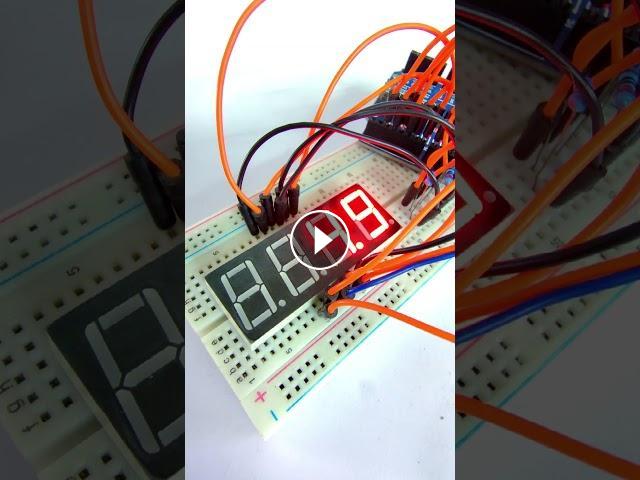In this video I have made a
stopwatch using a Common Cathode
4-Digit Seven Segment Display.
The display starts showing the
time from 0.0 seconds and goes
upto 999.9 seconds which is
the maximum time displayed by a
4-digit seven segment display.
The circuit diagram is given
in the video.
To access the code:
Open Arduino IDE and install the
SevSeg Library. Then go to
Files-Examples-Under example
from custom libraries, and find
SevSg, hover over it and click
on the 'SevSeg_Counter' and a
new window containing the
example code.
Note: Edit the line 17 of the
code which contains the
hardware configuration which should
be set s per the hardware like
COMMON_ANODE or COMMON_CATHODE.
My display was COMMON_CATHODE
that's why I showed how to
edit the line.
Like, Share and
Subscribe if you like my
videos.
..........
stopwatch using a Common Cathode
4-Digit Seven Segment Display.
The display starts showing the
time from 0.0 seconds and goes
upto 999.9 seconds which is
the maximum time displayed by a
4-digit seven segment display.
The circuit diagram is given
in the video.
To access the code:
Open Arduino IDE and install the
SevSeg Library. Then go to
Files-Examples-Under example
from custom libraries, and find
SevSg, hover over it and click
on the 'SevSeg_Counter' and a
new window containing the
example code.
Note: Edit the line 17 of the
code which contains the
hardware configuration which should
be set s per the hardware like
COMMON_ANODE or COMMON_CATHODE.
My display was COMMON_CATHODE
that's why I showed how to
edit the line.
Like, Share and
Subscribe if you like my
videos.
..........
Be the first to comment